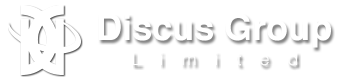Quick Online CD DVD Pricing
CD and DVD Video Guides
These short video guides are designed to help you create your artwork using the artwork templates. The videos will also give you an insight into the CD DVD replication process and the different types of CD / DVD printing which are available.
How to use artwork templatesA short guide on how to design your artwork using our cd dvd artwork templates. This video will show you what the guide lines on the templates mean and how your artwork should be created over the guides. One one the most common errors is missing bleed which will be explained. Please note: This video has no audio. |
|
|
|
|
Why you need to design in CMYKDesigning in the correct colour mode is essential to ensure your artwork prints correctly. The same colours can not always be produced from RGB and CMYK so if you design in RGB the colours could look very different when printed. |
|
|
|
|
How To Set The Colour Mode to CMYK in illustratorThis short tutorial will show you how to change the colour mode to CMYK in Adobe Illustrator. |
|
|
|
|
How To Set The Colour Mode To CMYK In PhotoshopThis short tutorial will show you how to change the colour mode to CMYK in Adobe Photoshop. (Please note that Photoshop Elements does have the option of working in CMYK). |
|
|
|
|
Glass Mastering for Blu-ray CD DVD ReplicationCreating the glass master is the first of many stages in the replication process. The glass master is piece of glass with a special coating. The coating then has the groove structure from your master burnt into it by a laser. Once this done the glass master is used to grow a metal stamper (which is a mirror image of the disc structure) which is used as a mould to press your discs. The Glass is then cleaned and a new coating added to be used again. |
|
|
|
|
CD DVD Replication Blu-Ray ManufacturingOnce a stamper is made its used on a replication line to press the discs from polycarbonate. A thin aluminum layer is added to reflect the laser in the CD / DVD player and finally a coating of lacquer is applied to prevent the metal from pealing off. The replicated disc are then ready for the next stage which is print. |
|
|
|
|
Silk Screen Printing of CD DVD Blu-Ray discs CMYK or pantoneSee how a silk screen printer is used to print discs. Screen printing allows for CMYK and pantone printing. Pantone print is where ink is mixed to colour and then added into the printer. This means that the printer isn’t mixing the ink so the colour is more consistent and can be matched to a pantone reference. |
|
|
|
|
Offset Litho Printing of CD DVD Blu-Ray discsWith litho printing ink is transferred to rollers and then rolled onto the disc. Unlike silk screen printing where the ink is pushed through a very fine mesh litho print doesn’t suffer from hatching on large blocks of CMYK colour which can occur with silk screen. |
|